Frequently Asked Questions
Simply create an account via the myllaollaoclub App and you will automatically become a myllaollaoclub member. From here, you can purchase llaollao and start earning llaoPoints.
“What is the difference between llaoPoints, llaoRewards, and llaoMissions?”
• llaoPoints – Points you can earn with every purchase via the myllaollaoclub App i.e. RM1 per 1 llaoPoint. These points determine your membership tier.
• llaoRewards – Exclusive perks and treats for our llao-lovers that can be redeemed using llaoPoints.
• llaoMissions – Simple tasks you can complete via the myllaollaoclub App in order to earn bonus llaoPoints.
“I’ve started the Mission but didn’t get any points from my purchase.”
Mission must be started before your order is completed.
“How do I upgrade my membership level?”
Keep enjoying llaollao! The more points you earn by purchasing our products over time, the higher your membership ranking on the myllaollaoclub App. Our tiers are: Newbie Scoopie, Frequent Froyo-er, Sweet Superstar and The Pro-Yo. Purchase applied with discount, vouchers or promotions are not eligible for membership level upgrades.
“How can I earn more llaoPoints to redeem a complimentary tub?”
You can earn more llaoPoints by ordering any llaollao products at full price. Discounted price items and discount vouchers use are not applicable for llaoPoints.
“Could my llao-club membership be ‘downgraded’ from Newbie Scoopie, Frequent Froyo-er, Sweet Superstar and The Pro-Yo level at any time?”
Yes, it’s possible. Your membership level may be ‘downgraded’ if you don’t accumulate enough llaoPoints or purchase through your transactions to maintain your level. This would result in being moved to the previous membership level in the next 3 months or 6 months.
• For Newbie Scoopie, Frequent Froyo-er, Sweet Superstar: If you don’t collect enough llaoPoints within the llaoPoints displayed on your myllaollaoclub during the current tier to upgrade your current membership, you’ll lose your current membership status and its associated privileges in the next 3 months, which in result downgraded to the previous membership level.
• For The Pro-Yo: If you don’t collect enough llaoPoints within the llaoPoints displayed on your myllaollaoclub during the current tier to upgrade your current membership, you’ll lose your current membership status and its associated privileges in the next 6 months, which in result downgraded to the previous membership level.
“How many llaoPoints do I need to collect during each of tier to maintain or upgrade my current membership level?”
You can refer to our llao-Club for the number of llaoPoints you need to collect to maintain or upgrade your membership tier.
Discounted item and discount vouchers are not eligible for llaoPoints and membership level upgrade.
“Do I lose my earned llaoPoints for a complimentary tub if my membership level has been ‘downgraded’?”
No. Your earned llaoPoints will remain despite being ‘downgraded’/ You will just need to purchase more llaollao product to achieve your complimentary tubs based on your membership level.
“How can I maintain my membership level?”
To maintain the highest-level membership of myllaollaoclub (The Pro-Yo), you will need to collect a minimum llaoPoints.
“Can I transfer my membership level, llaoPoints and llaoRewards to a friend or family member?”
Unfortunately, this is a no. Membership levels, llaoPoints and llaoRewards are strictly non-transferrable or exchangeable.
“How do I earn llaoPoints and llaoRewards?”
You earn llaoPoints with every transaction of minimum spend of RM1. You can redeem llaoRewards with your earned llaoPoints. To collect points, tap on the ‘scan’ icon on your myllaollaoclub digital loyalty card (eCard) at the home screen, present the barcode to the cashier during your purchase.
“What product is eligible for point-earning?”
Product that eligible for point earning is as below:
1. Just llao
2. Small tub
3. Medium tub
4. Large tub
5. Sanum
6. Grab-N-Go
7. Single llaobox
8. Twin llaobox
“How do I know if I am eligible for llaoPoints and where can I see the number of points earned with each transaction?”
The number of myllaollaoclub Points you will earn is shown at Profile under View Last Activity.
“How come other llao-lovers are earning more llaoPoints than me?”
The higher your membership level, the more myllaollaoclub Points you earn!
1. Newbie Scoopie – RM1 = 1 point
2. Frequent Froyo-er – RM1 = 1.5 points
3. Sweet Superstar – RM1 = 3x points
4. The Pro-Yo – RM1 = 5x points
Purchase more llaollao to unlock the next membership level for more llaoPoints and benefits!
“How do I get promoted to another tier for myllaollaoclub?”
Each of llao-lovers will be benchmark of llaoPoints. Points to be reach for the next tier will be as below:
1. Newbie Scoopie – 0 point
2. Frequent Froyo-er – 300 points
3. Sweet Superstar – 400 points
4. The Pro-Yo – 800 points
You will get promoted automatically when you reach the llaoPoints for each level.
“Is there an expiration date for llaoPoints and llaoRewards?”
llaoPoints & Tier Expiry:
As long as you make (1) point-earning transaction within 3 months or 6 months of your last transaction, your llaoPoints will remain active. Refer below for each of the tier expiry date:
| No | Tiering | Tier Expiry | Example |
|---|---|---|---|
| 1 | Newbie Scoopie | 3 months | Transaction on 5 January, llaoPoints and tier expiry will be on 5 April. |
| 2 | Frequent Froyo-er | 3 months | Transaction on 5 January, llaoPoints and tier expiry will be on 5 April. |
| 3 | Sweet Superstar | 3 months | Transaction on 5 January, llaoPoints and tier expiry will be on 5 April. |
| 4 | The Pro-Yo | 6 months | Transaction on 5 January, llaoPoints and tier expiry will be on 5 July. |
llaoRewards:
You can check the expiry of your llaoRewards vouchers on the voucher itself within your myllaollaoclub App.
“Where do I go for feedback or inquiries?”
Kindly seek our customer service team for assistance at llaollaomy@woodpeckers.asia